library(maps)
#get a state boundry map
usmap <- map("state", plot = FALSE, fill = TRUE)
dataf <- data.frame (states = usmap$names, yvar = abs(rnorm(length(usmap$names), 50,22)))
# define colors
colors <- topo.colors (6)
# categorize in different class for yvar
dataf$colorBuckets <- as.numeric(cut(dataf$yvar, c(0, 30, 50, 70, 90, 130)))
# corresponding legend text
legdtxt <- c("<0%", "0-30%", "30-50%", "50-70%", "70-90%", ">90%")
# plot map
map("state", col = colors[dataf$colorBuckets], fill = TRUE, lty = 1, lwd = 0.2, projection="polyconic")
legend("topright", legdtxt, horiz = FALSE, fill = colors)
# county level example
# getting data
require(mapproj)
data(unemp)
data(county.fips)
# define color buckets
colors = heat.colors(6)
unemp$colorB <- as.numeric(cut(unemp$unemp, c(0, 2, 4, 6, 8, 10, 100)))
legdtext <- c("<2%", "2-4%", "4-6%", "6-8%", "8-10%", ">10%")
colorsmatched <- unemp$colorB [match(county.fips$fips, unemp$fips)]
# draw map
map("county", col = colors[colorsmatched], fill = TRUE, resolution = 0,
lty = 0, projection = "polyconic")
map("state", col = "white", fill = FALSE, add = TRUE, lty = 1, lwd = 0.2,
projection="polyconic")
title("US unemployment by county in year 2009")
legend("topright", legdtext, horiz = FALSE, fill = colors)
#get a state boundry map
usmap <- map("state", plot = FALSE, fill = TRUE)
dataf <- data.frame (states = usmap$names, yvar = abs(rnorm(length(usmap$names), 50,22)))
# define colors
colors <- topo.colors (6)
# categorize in different class for yvar
dataf$colorBuckets <- as.numeric(cut(dataf$yvar, c(0, 30, 50, 70, 90, 130)))
# corresponding legend text
legdtxt <- c("<0%", "0-30%", "30-50%", "50-70%", "70-90%", ">90%")
# plot map
map("state", col = colors[dataf$colorBuckets], fill = TRUE, lty = 1, lwd = 0.2, projection="polyconic")
legend("topright", legdtxt, horiz = FALSE, fill = colors)
# county level example
# getting data
require(mapproj)
data(unemp)
data(county.fips)
# define color buckets
colors = heat.colors(6)
unemp$colorB <- as.numeric(cut(unemp$unemp, c(0, 2, 4, 6, 8, 10, 100)))
legdtext <- c("<2%", "2-4%", "4-6%", "6-8%", "8-10%", ">10%")
colorsmatched <- unemp$colorB [match(county.fips$fips, unemp$fips)]
# draw map
map("county", col = colors[colorsmatched], fill = TRUE, resolution = 0,
lty = 0, projection = "polyconic")
map("state", col = "white", fill = FALSE, add = TRUE, lty = 1, lwd = 0.2,
projection="polyconic")
title("US unemployment by county in year 2009")
legend("topright", legdtext, horiz = FALSE, fill = colors)
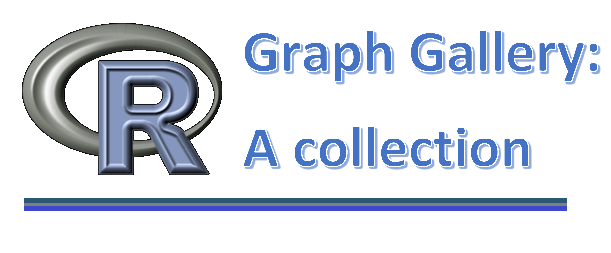


I like the effect! Shouldn't the colors be reversed to portray the information more accurately. The areas of high unemployment should appear darkest.
ReplyDelete